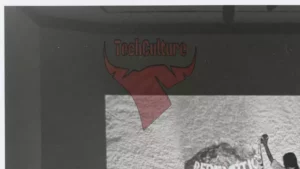macOS Sequoia Introduces Advanced Window Tiling for Enhanced Productivity
Apple’s latest macOS update, Sequoia, brings a robust window-tiling feature to Mac users, rivaling the window-snapping capabilities long enjoyed by Windows users. This new functionality promises to revolutionize multitasking on Mac devices, offering multiple methods for efficient screen organization.
The green zoom button now serves as a gateway to window tiling options. Users can maximize windows or snap them to halves or quarters of the screen with a simple click. As windows are repositioned, other open applications automatically adjust, optimizing screen real estate.
For those who prefer a more hands-on approach, click-and-drag functionality allows for intuitive window placement. Windows can be dragged to fill half, whole, or quarter sections of the screen. Holding the Option key while dragging reveals screen zone outlines for precise placement.
The Window menu within applications now includes tiling options, providing easy access to halves, quarters, and window arrangement features. Users can quickly revert windows to their original size through this menu as well.
Keyboard shortcuts offer another layer of control, with specific commands for filling, centering, and moving windows. These shortcuts extend to arranging multiple windows, streamlining the multitasking process.
Customization options are available in System Settings, allowing users to fine-tune their tiling experience. Users can toggle drag-to-tile and Option key shortcuts, and adjust margins between tiled windows to suit their preferences.
For power users seeking additional functionality, third-party tools like Magnet and Rectangle offer enhanced window-tiling capabilities. Magnet, a paid app, provides a user-friendly interface with drag-and-drop simplicity. Rectangle, available in both free and paid versions, offers extensive customization options.
As macOS Sequoia rolls out, users can look forward to a more efficient and organized desktop experience, with window tiling at the forefront of productivity enhancements.